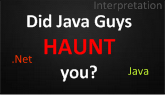In this article, I will take you through the quick-tip of activating Team Site under a Publishing Site.
Problem
When we create a Publishing site template, the non-publishing site templates are not available for site creation.
When we choose the New Site option, we can see only Publishing Site templates.
How to get back the other templates like Team Site?
Solution
Open Site Actions > Site Settings
Choose the Page layouts and site templates link. In the appearing page choose Subsites can use any site templates option.
Click the Ok button to save changes.
Now you will be able to see all the templates in the New Site dialog box.
Problem is Solved now.
Root Cause
There is an option in the Site Settings which prevents seeing the other site templates.
Underlying Reason
While creating site collection, the root site is created using the selected template. Each site collection have a root site & we can have sub sites underneath. Each site can be of any available template.
Summary
In this article, I will take you through the quick-tip of activating Team Site under a Publishing Site.