Step 3: Create Zone
Posted by Jean Paul on July 21, 2014
(This is a part of the article-series Configure App Catalog)
We need to create a forward lookup zone for App catalog. Apps are hosted in separate zones due to Trust factor.
Open the DNS application from your server.
Expand the Forward Lookup Zone and choose new zone.
Choose the defaults for wizard.
In the zone name page, enter a unique name for the zone.
Click Next to continue towards the Finish page. Click Finish and the new zone is created.
Right click on the new zone and choose New Alias (CNAME) option.
Enter the following values:
1. * for Alias name
2. Leave second textbox as it is
3. Enter fully qualified domain name of your machine in the third text box.
Click Ok to save changes. Now you are ready with your zone hpvmapps.net.








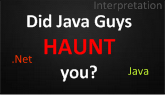













Leave a comment